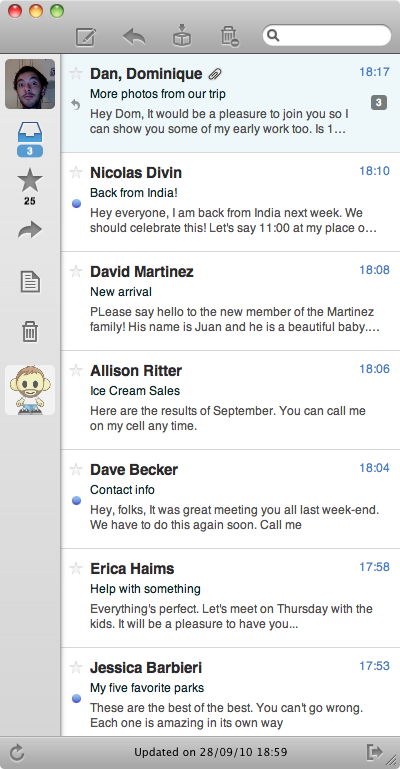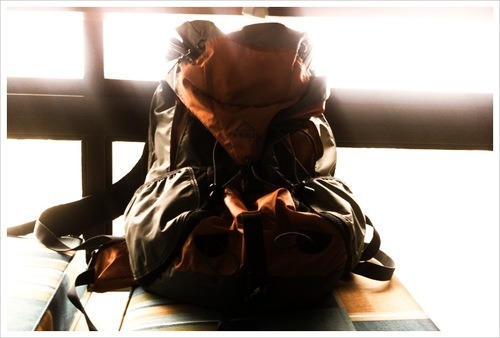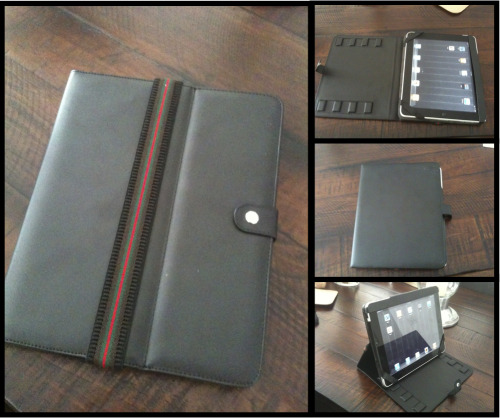October 2, 2011
Leavin’ on a Jet Plane, Will be Back in 80 days
- Twenty years from now you will be more disappointed by the things you didn’t do than by the ones you did do. So throw off the bowlines, sail away from the safe harbor. Catch the trade winds in your sails. Explore. Dream. Discover.
-
Mark Twain
She asks, “Hello, business or pleasure?”
“Well, actually… life crisis” I reply.
“Sir, would you please come with us to—”
“PLEASURE, I meant to say pleasure!”
When you are stay-at-home sort of person, traveling is something that puts you outside your comfort zone. If you shower before bed every night because you like to sleep clean, staying at a hostel is hell.
Although it isn’t.
I won’t lie, it’s not always comfortable, but the excitement of waking up and freaking out a little because you have no routine to hold onto makes it worth it. Or so I tell myself.
 Travel Map
Travel Map
On monday I leave on a 80 day trip around the world. It sounds way crazier than it actually is. What I’m really doing is going to a great friend’s wedding in India, and stopping along the way — before and after.
Why the big trip? The practical reason is that the insanely honest people at Opera somehow figured out that they owed me some money (a year after I stopped working there). Yeah, I know, I didn’t ask too many questions either.
But the real answer is that it seemed such a waste to literally travel to the other side of the planet and not take the long way there.
So, as you can see from the map above, rather than buying a ticket to India, I bought a round the world ticket from oneworld alliance.
And here’s the best part: at every stop (other than China at the moment) I’m meeting a friend. Not in the the whole world is my friend sense, but someone from high-school, college, BU, Oslo, even my sister and (no relation) godson.
How’s that for a global generation?
Travel
September 27, 2011
We Drove Drunk (I am sorry)
Dear Roberto the 3rd, If you ever get the opportunity to exist I have to apologize.
Today I conspired against your existence.
Your dad turned 30 today, and he got to spend the evening with his favorite geographical available people: your uncle Federico and aunt Dariela, and your fun uncle Juan Andrés.
Somehow we got all got the buckle up course, and we know it by heart. Regardless of pretty girl or not, we know that it’s stupid not to use the buckle, however, driving with a few drinks is not such a big deal.
And it should.
Today I could have perfectly stayed at your uncle’s. But I wasn’t brave enough.
If you ever get to exist and read this you should remember: your dad drove happy because he was lazy. If you have to rebel against any of the stupidities of his generation, I hope that this one of the biggest arguments.
We weren’t surrounded by the most enjoyable reality … that weird slow car on the way to your grandparents made me wake up and keep a high speed. But this is no excuse.
As all great generations, I hope you realize how foolish my ways where.
I haven’t met your mom yet (or have I?), but I’m sure she’ll agree. You should listen to her.
Looking forward to meeting you.
Love,
Your idiot dad.
Personal
Family
September 22, 2011
Amazon Short URL Bookmarklet
A few weeks ago I found this great bookmarklet by Otavio Cordeiro.
It basically gives you the amzn.com/X123 short url Amazon uses on their site. Since I keep my book and geek wishlist as a text file in Notational Velocity, this was very useful.
However I wanted it to also include the title so adding stuff to the list was just a matter of copy&paste. After a few days of use, I noticed the Amazon.com: text at the beginning of every page was driving me insane, so I added a .replace to remove it1.
So without further ado:
(function(){
var id = '';
var asin = document.getElementById('ASIN');
var asin0 = document.getElementsByName('ASIN.0');
var title = document.title.replace("Amazon.com: ","");
if (asin)
id = asin.value;
else if (asin0)
id = asin0[0].value;
else {
alert('Can\'t find an Amazon product ID');
return;
}
prompt(
'Shortened Amazon Page:',
title +'\n'+ 'http://amzn.com/' + id);
})()
Which I guess you also want in bookmarklet ready packaging, so just grab it below and drop it on your Bookmark Bar:
Amzn Title
Try it out visiting this Amazon page and clicking on it. Trust me, come November, you will want to have this link.
Thanks to Chris Zarate for the great Bookmarkleter tool, makes is sooo much easier to play around with bookmarklets.
Geek
Code
September 17, 2011
Would Gulliver have had a Blog?
It’s early. Too early for my taste, but that may be the adrenaline talking. Around us darkness is loosing ground quickly to daylight, and the scenery plays games with the imagination. I blame the bumpy road for not able to fall asleep, but I know better. I want this to be over, but also for it to never end.
Every few minutes someone gasps momentarily as if they’re about to say something and then stay silent. You guess their imagination is also playing tricks on them. We are all anxious to see it first.
Can you Hear Me?
I’m about to embark on a cool trip: two continents and at least 4 countries —not counting a special administrative region. To top it all off, I’ll be meeting up with some great friends.
Being the self-absorbed egomaniac that I am, I wish to share it, with my family, some friends and any cyber acquaintance that may care. But I just can’t figure out how.
Push or Pull?
The opening paragraph is my dreamy narrative about some adventure on this trip. Most likely it’s just a pretty dramatic reimagination of a safari ride (which I’m definitely doing btw).
But how to share something like this?
Push:
For my family and friends I’m thinking email. My parents, I’ll just email directly. But for some close friends, a mailing list.
Why? Because it’s more personal. Something arrives in your inbox, you don’t need to look it up, and it has your name on it.
It also helps me write. I can picture friends reading either on their Gmail or Blackberry. It gives the abstract reader a face and some context. At least inside my head.
Hopefully it shouldn’t be too annoying or spammy since people will have to subscribe. Which makes an acceptable sort of push in my book.
Pull:
Then there’s the blog. From what I gather, out of the 50 or so uniques that visit this blog each week, half are people I know. Actually, I’m pretty sure that half of those are people I’ll get to see on this trip.
But what about the internet? the network of networks? The idea that you can share something that adds value and justifies the amazing revolutionary invention of the hyperlink is real. The long tail concept, although battered, does live on.
As a geek, I believe that sharing with the Google indexed void is my right and duty. A comment about an outstanding hostel, or the stupid tour I shouldn’t have taken, or even how not to ask for a beer; If just one person is influenced by it, then the value of the experience grows by 100%.
Great then, the blog gets a remixed version of the mailing list. But, which blog? That, I don’t know yet.
I’m creating a mailing list just for the trip, why not then a tumblr blog? It can have better theme for photos and even a cute whereistico.com domain. Maybe.
On the other hand, I already have personal blog that never gets updated — which is the biggest nono on the internet.
In any case, I still have a few days to figure this one out. Please do let me know on twitter, email or below what you think.
Winter is Coming:
It’s worth noting that in all scenarios things do not look too good for this blog: either a long spell of silence, or maybe even worse, I’ll soon bore you to death.
As Samuel Johnson wrote:
It may, I think, be justly observed, that few books disappoint their readers more than the narrations of travelers.
So I hereby apologize beforehand for disappointing you in the near future.
To those I don’t know, thanks for bearing with me, to the rest, this ain’t over.
travel
Essay
September 17, 2011
On Sharing Yourself
It’s early. Too early for my taste, but that may be the adrenaline talking. Around us darkness is loosing ground quickly to daylight, and the scenery plays games with the imagination. I blame the bumpy road for not able to fall asleep, but I know better. I want this to be over, but also for it to never end.
Every few minutes someone gasps momentarily as if they’re about to say something and then stay silent. You guess their imagination is also playing tricks on them. We are all anxious to see it first.
Can you hear me?
I’m about to embark on a pretty cool trip. Two continents and at least 4 countries —not counting a special administrative region— that my passport has never known. To top it all off, I’ll be meeting up with some really great friends for most of it.
Being the self-absorbed egomaniac that I am, I wish to share this: with my family, some friends and any cyber acquaintance that may care. But I just can’t figure out how.
Push or Pull?
The opening paragraph is my dreamy narrative about some adventure on this trip. Most likely it’s just a pretty dramatic reimagination of a safari ride (which I’m definitely doing btw).
But how to share something like this?
Push:
For my family and friends I’m thinking email. My parents, I’ll just email directly. But for some close friends, a mailing list.
Why? Because it’s more personal. Something arrives in your inbox, you don’t need to look it up, and it has your name on it.
It also helps me write. I can picture friends reading either on their Gmail or Blackberry. It gives the abstract reader a face and some context. At least inside my head.
Hopefully it shouldn’t be too annoying or spammy since people will have to subscribe. Which makes an acceptable sort of push in my book.
Pull:
Then there’s the blog. From what I gather, out of the 50 or so uniques that visit this blog each week, half are people I know. Actually, I’m pretty sure that half of those are people I’ll get to see on this trip.
But what about the internet? the network of networks? The idea that you can share something that adds value and justifies the amazing revolutionary invention of the hyperlink is real. The long tail concept, although battered, does live on.
As a geek, I believe that sharing with the Google indexed void is my right and duty. A comment about an outstanding hostel, or the stupid tour I shouldn’t have taken, or even how not to ask for a beer; If just one person is influenced by it, then the value of the experience grows by 100%.
Great then, the blog gets a remixed version of the mailing list. But, which blog? That, I don’t know yet.
I’m creating a mailing list just for the trip, why not then a tumblr blog? It can have better theme for photos and even a cute whereistico.com domain. Maybe.
On the other hand, I already have personal blog that never gets updated — which is the biggest nono on the internet.
In any case, I still have a few days to figure this one out. Do let me know on twitter or email what you think.
Winter is coming:
It’s worth noting that in all scenarios things do not look too good for this blog: either a long spell of silence, or maybe even worse, I’ll soon bore you to death.
As Samuel Johnson wrote:
It may, I think, be justly observed, that few books disappoint their readers more than the narrations of travelers.
So I hereby apologize beforehand for disappointing you in the near future.
To those I don’t know, thanks for bearing with me, to the rest, this ain’t over.
Note: Found this while organizing some folders on 2016-03-01. Posting with backdate for context.
September 7, 2011
Don’t make iMessage as easy as FaceTime
Last year my Dad bought my Sister an iPhone 4 so they could video chat more easily. She lives in London, and had a BlackBerry as most Venezuelans around the world do.
My opinion was sought as with all geek matters, and I regurgitated the Apple marketing material regarding FaceTime and its benefits.
So, do they video chat? Indeed they do! How do they like FaceTime? Well, FaceTime on Skype works great.
Pardon? Which one do they use? You heard me: FaceTime on Skype.
Which in I-am-a-human-and-have-a-life speak means, they use the front facing camera with Skype.
What about FaceTime? Well, they each have used it once, when I called them both from my MacBook Air to try it out.
Other than the original iMac round mouse, I can’t recall an Apple product that has failed so miserably in my family as FaceTime.
From the iPhone 4 features page::
With just a tap, you can wave hello to your kids, share a smile from across the globe, or watch your best friend laugh at your stories — iPhone 4 to iPhone 4 or to the new iPod touch over Wi-Fi.
Great, but tap where?
The Apple fanboy in me says: it’s easy to use because it’s so transparent. Well, it might as well be invisible.
You Got iMessage
As I mentioned before, I’ve tried every single message application that has ever existed on the iPhone. Currently WhatsApp and Kik are the victors of this gladiator-like contest.
So it was with much excitement that I welcomed the news of an iOS Messenger. Until I realized that it seems to follow FaceTime’s magical ease-of-use.
Built right into the Messages app, iMessage allows you to easily send text messages, photos, videos or contact information to a person or a group on other iOS 5 devices over Wi-Fi or 3G.
Emphasis mine. So once again, Apple makes the feature transparent.
Problem is, I want to be sure I’m using iMessage. I love my sister very much, but I don’t want to send a few SMS to London if I’m on EDGE. While the Message app will change color from green to blue of the Send button if iMessage is going to be used, this seems too subtle during a fast paced chat.
And we arrive at the same situation: if I’m not going to be certain when iMessage works, I might as well go directly to the alternative — WhatsApp/Kik.
In the end I want iMessage to work, but recently Apple seems too smart for their own good.
Geek
July 25, 2011
Welcome to Norway!
The guy pushed a plate with a foul smelling cheese at me and smiled. As soon as I put it on my mouth and made a face, he handed me a glass of aquavit, which I promptly drank. It took me a few seconds to control my gag reflex, but eventually I swallowed.
The blond guy laughed and said:
We drink this, so we can eat that. We eat that, so we can drink this. Welcome to Norway!
There is nothing I can say about last Friday’s tragedy that would be fit.
I’m convinced Norway will come out stronger from this. I don’t know if it’s the killer winter or the beautiful-yet-harsh land, but as my Dad says: Norwegians seem to have an unfair level of common-sense.
Individually they will be as emotional as they deserve to be, but their society will not fall into the fear & hate trap many others have reacted to, as a response to events like these.
Norwegians are amazing people. Reserved with their personal lives, fair with their society, and incredibly open to all cultures that respect their way of living.
If you where planning to visit Oslo, don’t change your plans. If not, consider it.
And remember, you haven’t truly met a Norwegian until you’ve had a drink of something.
/img via Johnie Hjelm

Travel
Personal
July 15, 2011
Partly Cloudy
Until recently, the digital divide1 was a big concern for the new global age of technological prosperity.
While many where discovering this new thing called the internet, a vast majority of the world population hadn’t ever used, yet–alone–owned, a computer. The $100 Laptop seemed like the most logical weapon to fight unequal access to digital technologies.
But then a funny thing happened on the way to the Web: mobile phones.
It suddenly became apparent that while the original concerns where still valid, human ingenuity and limited resources had provided solutions that even surprised the developers themselves.
The change was subtle, yet important: billions still hadn’t ever seen Excel, but hundreds of millions now had access to a calculator for the first time.
While WebMD was inaccessible to those without computers, cheap mobile phones allowed the doctor in a village to call another doctor in a town and have a more accurate diagnostic faster than ever before.
Suddenly —even before PayPal had even tried it— payments through SMS started to crop out in places that didn’t even have a stable currency.
We where blindsided by our vision of a future.
The Networking Gap
Again, the fundamental concerns brought by the digital divide are still valid: unequal access to information technologies has an inverse multiplier effect that can be costly socially.
However, if the last round taught us anything, is not to limit our perception that technological innovations only occurs in a few hubs around the world.
Access to innovation seems to be the big factor.
My gut feeling tells me that greater bandwidth infrastructure should be the new $100 Laptop, something along the lines of the $10 Mbyte internet plan. But I would be making the same mistake as before, looking at a problem through my own looking glass and hindsight.
A more pragmatic approach would be to make sure things like cloud computing technologies (or whatever we are calling it this quarter) are readily available.
Even though these technologies seem to be concentrating in developed markets (Google, Amazon, Microsoft), competition forces are producing a fair number of open-source tools that might eventually trickle down.
Information Highways and Bike Lanes
However this plays out, there is one constant factor that needs attention: the importance of the open web. Regardless of connection speed, standards need to be maintained.
Do not worry about how an user without broadband is going to download that humongous file, just make sure that there is a way for him to access it.
And if we’re really smart, we should get off our roadster every once in while and observe what people on the bikes are doing.
The highway may be faster, but the bike lane has a lot more people on it.
Geek
July 14, 2011
New Theme
You1 might have noticed the schizophrenia the site experienced over the past week as I tried themes left and right.
For about a year, I’d used the Scaffold Theme and really liked it. It worked well with my linkblogging mood and embedding fad. And while it wasn’t great at longer posts, the frequency I write those didn’t justify stressing over it.
Problem was/is, speed.
A few weeks ago my buddy Federico mentioned that sometimes the main block wouldn’t load at all. After testing with loads.in, I managed to see the error, but given my skills, I couldn’t optimize the code2 to make a difference.
Even worse, consistently the site would take 3 seconds to load (a big no-no in google ranking land), even from fast connections.
Setting up CloudFlare helped a bit, but not enough. I was already pissed that my site was slow, which is the geek equivalent of your car is cooler than mine.
Trying a bunch of themes made it painfully obvious that the cooler the site looks, the slower it loads. Days went by, and no theme in the tumblr directory —even premium ones— managed to strike a balance.
At which point I did something desperate. Something I do every time website envy strikes me: I installed wordpress and jekyll on my server.
I won’t bore you with the details, I’ll just tell you this:
Static sites are in my future, but the future isn’t here yet.
Through the magic of GitHub, I found Rasmus Andersson old tumblr theme (he since moved to jekyll) and after a little code and Google web fonts tinkering, the new 5typos.net was up.
I’m going to continue playing around for a while so feel free to let me know if you have any comments, but this will be the new base.
Web
Colophon
July 6, 2011
Choose Sound Output Device on a Mac
Choose Sound Output Device on a Mac:
Now that I have beautiful Apple Cinema Display, I have the option to use either the included speakers or my headphones.
The Mac OS X 10.6 Help page on the topic explains how you can do this from the System Preferences, which isn’t the quickest way.
But from a MacRumors forum post I found:
You simply hold alt and click the speaker icon on the status bar. Then, you can choose which output source u want.
Bingo.
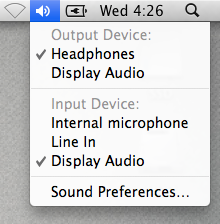
Mac
tidbit
June 17, 2011
Keyboard Shortcuts for Bookmarklet on Google Chrome
With Google Chrome 12, using a keyboard shortcut to open a bookmarklet on the Bookmarks Bar stopped working.
As result ⌘1 wouldn’t open Quix anymore.
Disaster. I spent a couple of hours on the Chrome extensions website looking for alternatives, but none worked as expected.
I have already professed my love for Quix before, so I wont go into it again, just know that it is such an indispensable tool for my browsing/blogging workflow that I had to switch to Safari when it stopped working.
The ⌘1 keyboard shortcut is hardcoded into my muscle memory.
Today, I made a last ditch attempt to find an alterntive, and thanks to andsens in the Google Chrome Help Forums I found an elegant solution:
Launching the bookmark is the same as opening the link, so if your shortcut contains the CMD key, the bookmark will open in a new tab.
Using Shift will result in the bookmark being opened in a new window.
Somehow using the alt key does not trigger a force-download though, so only use Ctrl and Alt if you want your bookmark to launch in the same window.
While I had tried adding ⌘1 before via Application Shortcuts, I never considered an alternative modifier, such as ⌃1.
 Keyboard Nirvana
Keyboard Nirvana
Achieve Quix Shortcut Nirvana Once Again:
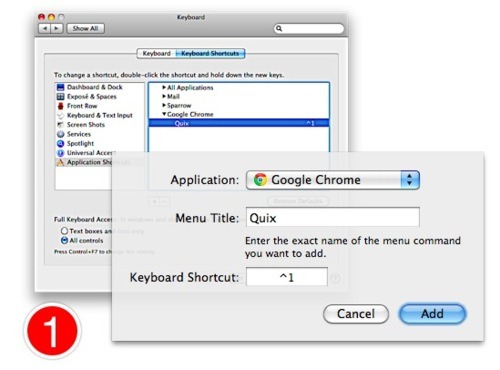
- Go to
System Preferences > Keyboard > Keyboard Shortcuts. Select Application Shortcuts and click + to add a new shortcut. Pick Google Chrome exact name for the Quix bookmarklet. 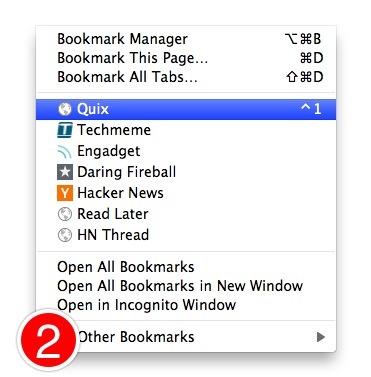
- I choose
⌃1, which works pretty well since I use the caps lock key as a second control modifier. You should see the keyboard short right in Chrome’s Bookmarks menu 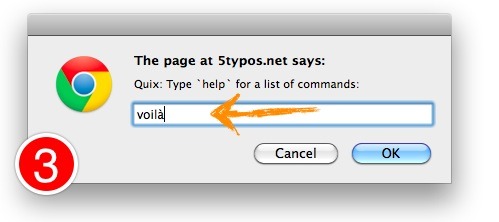
- Just
⌃1 your way to productivity. An added benefit over the extension route is that the shortcut works even if the omnibar has focus.
The switch from ⌘1 to ⌃1 will take some effort, but using the Keyboard Shortcuts pipes appears to be much faster than before, and I’m just happy that I can have access to Quix with an one keyboard combination again on Chrome.
Mac
Web
tidbit
June 14, 2011
The iPod - Reloaded
Like most humans, I have the uncanny ability to see patterns out of random information. This leads to an abysmal record of Apple-related predictions.
Regardless, I can clearly see something is up given these seemingly random clues:
The last one is what fuels my speculation the most. Many rumor sites claim the iPhone 5 will be an evolution of the iPhone 4, either looking exactly the same with new internals (like what happened with iPhone 3GS) or with larger screen and metal back.
At the same time, This is my next wrote:
Our sources say the new model (or at least one of the new designs in testing) looks “more like the iPod touch than the iPhone 4.” The phone will be thinner than the iPhone 4, and may have a “teardrop” shape which goes from thick to thin (something along the lines of the MacBook Air profile).
While these guys completely missed the boat on the iPad 2 rumors, they nailed the iOS 5 announcements. So they could be on to something.
Anyways, here is my prediction:
In September Steve will remind us that the original iPod is 10 years old. He will point out just like it revolutionized music then, the new iPod touch will revolutionize mobile music, gaming and communications.
The iPod touch devices will drop the touch (the iPod nano is touch based now, no need for the distinction) and since they do so much more than music now, the iPod name will get new lease of life for 10 more years.
And …
Because any modern device needs to be connected, we will offer a 3G model, just like the iPad.
/end fake Steve keynote.
Which would explain the second form factor rumors websites are seeing, it’s an iPod touch! The teardrop shape is probably to fit the radio needed for 3G, but it’s still thinner cause it doesn’t have any internals for voice. Plus, no SIM card either, which would also explain the SIM card-less rumors.
As always, my track record almost guarantees this won’t happen now that I mentioned it, but my old pappy always used to say: “better be wrong often, and right once”.
Apple
June 8, 2011
Mac Geeks: The Lusers Have Breached the Walls
Dear Mac geek friends, there is no way to sugarcoat this: we have lost our high-horse control over the desktop.
When Apple said “The computer for the rest of us”, turns out they actually meant them: the average users, our pawns. Well, all the pawns have queened.
Just look at Lion: Full Screen apps, versioning, gestures, ad-hoc file sharing and —gasp— OS upgrades from the hard drive. These are our features!
We used them with hacks or enabled them from the terminal. We suffered through endless beta apps that would kind of work if you just remembered to click X and not use Y.
But it gets much worse, not only can’t we look down on average users and laugh at their ways anymore. No, to add insult to injury, we are the ones doing things wrong now.
What kind of Mac world do we live in when your mom saving ALL her files in the (iCloud enabled) Documents folder is the right way? No save dialogs, no different project folders. File system anarchy I tell you.
There where signs, I just choose not to see them. Someone would tell me about a cool Mac app that I’ve never heard of; I’ve been pretty busy this week, I told myself. A family member would show me how he streamed video to his iPad, etc.
Damn Mac App Store, you righteous easy-to-use basterd.
The Cloud is our Last Domain
These are dark times. Apple wasn’t happy just attacking our desktop superiority, they mounted a full frontal assault and invaded as far north as the cloud valley.
But there is hope, at least for while. Apple being Apple, doesn’t like chaos. And there still plenty of chaos left as our computers and the cloud merge into one.
We will still use iCloud, it will be like that fancy leather binder you take to meetings. But our heart will be on Dropbox, our digital moleskine with markdown files, symlinks and other loosely connected pipes that kind of work if you just remembered to …
We geeks are both free R&D and market research for the eventual plug-and-play solution. Lab experiments for all the permutations of how a file can be accessed, synced, streamed and shared on the cloud.
But it is our nature, no use fighting it.
And who are we kidding? We where done with the desktop either way. Bring on the next.
Mac
Essay
Geek
June 5, 2011
As everyone expects, tomorrow’s WWDC Keynote will probably show some sort of deep integration of iOS5 with twitter. While I dream of an iChat client that sends DM1, I know it’s not meant to be.
At most, tomorrow’s announcement will enable iOS to send a tweet from anywhere in the OS where you can currently send an email –which is a lot of places, and easy to implement into any app.
This is great, but doesn’t help much in achieving BlackBerry Messenger freedom.
I think twitter has almost all the elements in place to become the messenger platform. Even their mission statement seems coherent with some sort chat application:
“We want to instantly connect people everywhere to what’s most important to them.”
Easy as 1-2-3:
In my mind, twitter only needs improve three aspects of Direct Messages to make it an useful chat alternative:
-
Make it secure: I don’t care what magic you use, but chats need to feel safe. Encrypt it end-to-end, put time expirations, tie them to only one device or even only allow official apps to have this feature, whatever the case, your security shouldn’t be questioned.
It must survive the Arab revolution test: a message that says “protest today in …” shouldn’t land me in jail that day.
-
Allow groups: Twitter already has a (very underused) feature that would work with this: Lists. Being able to DM @rmateu/friends should send a message to everyone that follows this group. Lists already can be public or private, so multiple group chats scenarios exist.
-
Make it really secure. I’m dead serious. Most people still defend BBM because of the wrong assumption that all the messages are encrypted. Revolutions, business deals or sexting, they all must be reasonably protected.
More is more:
Private accounts have not stopped twitter from becoming the pulse of the planet.
Enabling users to chat directly will ultimatly grow the user base, which as a result will make twitter’s public stream of councioness even more complete.
Essay
Web
Geek
May 26, 2011
Removing 1-step from my Quix and Instapaper workflow
Removing 1-step from my Quix and Instapaper workflow:
Problem: My command for the Instapaper Read Later bookmarklet in Quix is rl.
Since rl is not a word, damn autocorrect would change it unless I clicked the bubble.
Solution: Add RL as Instapaper’s Nickname in your contact, and now autocorrect even suggest it!
I already had an Instapaper contact so I could remember my account email address when I forward articles and such (the second address is for my Dad’s account).
 Instapaper Contact
Instapaper Contact

Geek
Mac
tidbit
May 2, 2011
Old Apple Press Releases
Selling a feature through text. At different points in my life I’ve had to put into short phrases either very technical benefits, or worse, extremely subjective arguments.
Whatever the case, Apple Press Releases have always been a source of fascination with their style:
Apple Discontinues Development of Newton OS
“This decision is consistent with our strategy to focus all of our software development resources on extending the Macintosh operating system,” said Steve Jobs, Apple’s interim CEO. “To realize our ambitious plans we must focus all of our efforts in one direction.”
Apple Unveils iMac
“We designed iMac to deliver the things consumers care about most - the excitement of the Internet and the simplicity of the Mac,” said Steve Jobs, Apple’s Interim CEO. “iMac is next year’s computer for $1299; not last year’s computer for $999.”
Apple Presents iPod
iPod represents the next generation of portable music players that store music on an internal hard drive, yet are only 20 percent of the volume of today’s hard drive-based players. iPod stores up to 1,000 CD-quality songs on its super-thin 5 GB hard drive, and features up to 20 minutes of shock protection for nonstop playback when running, biking or other activities.
Apple Previews Next Version of Mac OS X
At the Macworld Expo Keynote, Apple® today previewed Mac® OS X version 10.1, the first major upgrade to Apple’s new UNIX-based operating system. Mac OS X v10.1 will deliver significant performance improvements, new features and additional refinements to the Aqua™ interface. Mac OS X v10.1 will be available this September and will be supported by more than 1,000 third-party native applications.
Apple
April 23, 2011
Dropbox Apps: Pick a Damn Folder Already!
Being a total Dropbox fan, I see any sort of integration with other Apps as a great thing.
However, given my OCD tendencies, the approach these Apps take of creating a folder each on my root Dropbox folder, is very irritating.
Some Apps let you choose where to create the folder, but I understand how this isn’t very elegant or user-friendly. All I’m asking really is that you pick one folder and insider setup all your naughty sync stuff — I’m looking at you Soulver, Due and Writer.
In case what you need is a catchy name, I already put all my Mac Applications synched stuff under Application Data. Since you all are cool and mobile, maybe you want to go with App Data, or App Library or even the obtuse App Support works for me.
Daily Deeds (the only App I own that tries to address this) goes with the unimaginative Documents, which while simple, could conflict with some users current folders.
The actual guilty party seems to be the Dropbox guys themselves. Nowhere in the Developer Documentation or Guidelines did I find any suggestion regarding where stuff should go, but still, it’s a start.
While I’ll try to use the current situation as an exercise for mindfulness, I do hope that at some point this mess-in-the-making gets sorted out.
Geek
April 15, 2011
Online is a state of mind
The latest Instapaper update includes a cool new feature:
Post to Tumblr, Twitter, Facebook, Pinboard, or Evernote using your linked accounts from Instapaper.
The use-case is simple enough: you’re reading a great article on Bill Murray and as you finish it, you heart it, and Instapaper will share this automatically (if you choose) with a twitter/facebook/etc.
Fast, simple, frictionless social sharing. Why does it make me so uncomfortable? 1
Pop psych tells us that we all wear masks, and nowhere is this truer than online. Problem is many believe the computer itself is a mask.
It isn’t.
On the analog world, hundreds of years of social interaction has taught (most of) us not to wear a pink leotard while french kissing a tennis racket with the curtains open. However, most users assume that those same curtains protect their online persona.
No matter how many times I explain Private Browsing to non-technical neighbors, there’s always a number of, ahem, exotic websites on their history when a new round of tech support happens.
Ask anyone around you if they are aware that it’s likely all their Google searches are stored on their accounts. You will encounter a wide-eyed stare followed by an uncomfortable laugh.
Modern digital coolness is not so much about being online, it’s more about reflecting online our analog existence: check-ins, photos with geolocations, group coupons, etc. are only really interesting if we go outside our doors — and the farther, the better.
In practice, the current push model allows for easy filtering of what I see as the digitization of our life:
- Hanging out with friends on a pier with balloons? Share status and location.
- Watching a sunset while reading poetry? Share pic and poem quote.
- Looking for a rash cream at local pharmacy? Errr, never mind.
Yet, as life offline becomes more tied-in to our online accounts, we get closer to a seamless-sync push model. And before you think all this is scary or bad, look at the exciting part:
You go to a store and grab a wine bottle, scan it and see if your friends on XYsocialnetwork have bought it before, see a review and instantly get notified that if you and 5 more friends purchase it, you get a 50% discount. Through XYsocialnetwork, you know that Marie, Joe, Carol and Roger are in the city and without plans, send them a quick message and suddenly you have an impromptu wine-fest with friends.
Cool right? At least I think so. Thing is, for this to happen, information needs to be shared, and on a bunch of levels. And just like the initial uproar over the Facebook News Feed, outrage will likely give way to embrace when the perceived benefits trump the fears for most users.
How will this all play out? If I had to predict now, I’d say that soon it will be hard to separate your online personality with your analog one. Roberto Mateu — and not @rmateu or ticotek1981 — loves Battlestar Galactica, Pizza and French Maid costumes.
You’ll use your Facebook account to pay for things when out at night, get into a party with a twitter invite and find a cab with a Groupon discount.
For the vast majority of people, online anonymity will be something as strange as youngsters who wear hoodies not to appear on CCTV cameras.
The big question for me is: will most people choose not wear a hoodie online? (nothing to hide, convenience, bla bla bla), or will using one be an impossibility for all but tech hackers?.
I like to believe we are close to the inflection point of normal users understanding that online privacy is neither a birthright nor a feature of the internet. If deemed important by the public, it needs to be defended and implemented.
We are still a long way off though, it’s not like our online activity is affecting our analog surroundings … Oh, wait.
Web
Essay
April 4, 2011
Kids, Take Note
Two note taking Apps that made me wish –just a little– that I was in a class environment again:
CourseNotes:
CourseNotes lets you take notes during your classes and keep them organized by subject and class meeting. Review your notes later and search through multiple class meetings and notes all at once. You can also keep a ToDo list by marking notes as ToDo items, or track them as assignments by providing a due date.
ActionNotes:
ActionNotes is ideal for taking notes during meetings where you’re likely to end up with a list of things to do, or for brainstorming sessions when you just need a way of getting your thoughts down quickly, then highlighting the important ideas and tasks.
I’d probably still end up with Simplenote + Notational Velocity, but these two Apps look beautiful.
Review
Software
February 22, 2011
On Netiquette and Dating
This is language. A new vocabulary, the likes of which the world has never seen! ~Robert McNamara on Thirteen Days
After a very long term relationship, singleness on the Facebook age has been an interesting experience.
Gone are the akwards calls to the landline hoping that the girl was the one that picked up (told you it was very long term).
Nowadays Like’s, status comments, and messages rule the day. Worth mentioning is that I’ve never seen a poke in my life, maybe I just don’t hang out in the right crowds ;).
And of course, emoticons: ;), :D,  , etc. They have to be the greatest evolution in written language in my lifetime. Just add a couple of characters and suddenly you have a sentence with with enough depth and intrigue to match a Shakespearian paragraph.
, etc. They have to be the greatest evolution in written language in my lifetime. Just add a couple of characters and suddenly you have a sentence with with enough depth and intrigue to match a Shakespearian paragraph.
You have issues ;)
vs.
You have issues :(
vs.
You have issues.
A whole new language I tell you.
Still, the more things change, the more they stay the same. It used to be that you played it cool, as in: not call for a day or two. However, in a ever connected world, how can you pull this off?
Unless you where in an Arab country in the last few days, there’s no way you couldn’t pick up any device just to say hi.
To make matters worse, even if you try, analog lives are now reflected on the web in almost realtime. Go to a party while your status claims you’re chilling at home with my dogs, and you’ll likely be tagged on a photo, with a jackass comment underneath.
And yet—in the end, the problems that existed before the mobile era remain, and some of its greatest features have become huge inconveniences.
With ubiquitous communications, silence is louder than ever: the use of it can show interest –just like the old days– but it can just as quickly imply disinterest.
Or as they used to say (apparently it’s lame now): it’s complicated.
Web
Essay
January 28, 2011
Egypt Offline: We’re So Full of It
And by it, I mean shit.
Egypt’s Government shut-off of the internet has sparked the expected Twitter trending topic, Facebook fan pages with a gazillion ‘Likes’ and spam-levels of emails with a powerpoint presentation of photos you’ve already seen.
Two things:
-
This is not a knock on social network websites. I do believe that they teach/enable/empower free speech, and therefore, freedom.
-
There is nothing wrong with us talking about it over these same networks.
But lets be clear: we’re gossiping over the water-cooler.
A retweet with the #Egypt hashtag won’t do anything to help those in the conflict. You’ll feel a lot better, true. And maybe, some geeks will have a moment of pleasure seeing the whole internet looking at them.
But very soon they’ll notice we’re just looking. And talking. Even if you post/write/tweet/scream “INJUSTICE” at the top of your bandwidth, we’re still in the bleachers, looking down on the events. Clicking, clicking, clicking.
Of course, some click their way to making a difference. But this implies you have to protest, to disrupt, to break things. It can be hacking a site or writing a document that gets summited to court (blogpost is still gossiping).
This new networked planet allows us to be equally affected by people and issues far and close; yet we somehow neglect items very near because they don’t arrive through the modem.
Check around. Many countries have either the capability –or the proposed legislation– to allow an internet kill switch like Egypt used last night.
Preventing and protesting this type of control locally, does a heck of a lot more than telling angry, scared and tired people half a world away that your tweets are with them.
Web
Essay
News
January 27, 2011
From MessagePad to iPad: A Love Story
You’re not going to believe this, but I’ve been called an Apple fanboy a few times
No shit.
In all truth, fanboism implies a fanaticism I don’t think is accurate to peg me in. While I love Apple products, it’s usually because they make really good ones.
I’ll be the first to agree that they aren’t the best choice for everyone. Even today I’ll recommend an Windows 7 device if you’re an Excel nerd. Or an Android device if you just want a smartphone.
But there is something about the level of detail in Apple products that pushes the enjoyment past the purchase into the usage.
Although many people attribute this to the genius of Steve Jobs, I don’t think that completely fair or accurate.
More than a decade before holding the iPad made me say “this is so fucking cool”, another Apple product had me saying it for the first time: the Newton MessagePad 2100.
 Newton Ipad
Newton Ipad
Many have ridiculed the Newton for its handwritten recognition software, which was far from perfect, but still the best for many years to come.
What really took the top prize was the User Interface. At a time when friendly seemed to be the buzzword, the Newton UI was plan natural: deleting a documents crumpled it and threw it on the trash, erasing a word was just a matter of scratching over it.
It wasn’t only the software that was great, the hardware was beautiful and built like a tank. After 14 years (with 5 of heavy use) my Newton still works, with the dim backlight being the only clue of its age.
To believe a product is ahead of its time is to assume you can never be amazed when something new arrives.
By that definition, no one should be surprised with the this explosive new tablet age. However, seeing normal people using iPads (and upcoming devices like the PlayBook, Android and WebOS pads), I see the same fascination I experienced with my faithful Newton.
And I’m glad everyone is joining the club.
Geek
Essay
January 26, 2011
Online Collaboration With Humans (i.e. non-geeks)
Over the past few months I’ve had to work with normal, non-technical people. They have lives in the analog world and say things like: “I didn’t get the email, but don’t worry, that happens sometimes”.
I’d love to share some success stories on how we all arrived at a collaboration panacea, but currently most of my experiments ended in failure. Skip to the end if you just want some tips.
High-Standards
Pat Paulsen used to say:
I’ve upped my standards. Now, up yours.
Which to be fair, applies perfectly here. Opera Software was a collaboration nirvana. The tools weren’t advanced at all, but it was so ridiculously simple (plain text emails and wiki’s) and everyone was so technical, that online collaboration just happened.
Lowest Common Denominator
It’s email.
Talk all you want about social networking or Sharepoint, but if you’re working with people that bought a CD during their lifetime, the mail package analogy is the only one that sticks.
You can judge, laugh or scream, but a document needs to arrive, be modified, and sent back. The opportunity cost of explaining a shared folder, a public wiki or an online calendar, quickly leads you –the geek– to accept defeat and send … an email with the date of the event, the agenda and your version of the document attached.
Gratis is the Enemy of Good
One caveat I should mention is that an almost non-existent budget and a soft-requirement for spanish versions hasn’t allowed me to play with some interesting looking solutions.
Some open-source solutions exist, but the free price sticker quickly evaporates when you start investing your time to set it up. Higher minds than myself could make it all work, but I couldn’t justify it.
Blackberry is the Enemy of Done
Blackberry’s are ubiquitous in Venezuela, most of the normal humans feel very comfortable using it. While its closed system can become a problem (some users are not included), the biggest problem is that you’re limited to working on smartphones.
Although I’ve been amazed with what some people can type in those tic-tac keyboards, and the settings where the typing happens (“Give me 15 minutes to write it, I’m stuck in traffic”“). In most cases emails need to become a document, or some format that can’t be created in these devices.
Some Tips:
Enough bitching (if you suffered the above, thanks for reading), here are some things I’ve noticed myself doing to make my life easier:
Flood the Channels
Geeks hate duplication. Two songs in iTunes, three apps that do the same thing, five identical emails. Normal people don’t care.
If you created a mailing-list but also have a group of emails, send it to both. Include the same info on the website and also push it on the newsletter.
When somebody complains, you’ve found a fellow geek or the jackass of the group, both are important to identify early on.
Be the Duct Tape
There’s always something that you know just won’t happen unless you put it on Google Docs. Put it there and send the link.
Normal humans hate figuring things out online, but they love when their stuff becomes a link.
You’ll start getting stuff directly to be put online. (I didn’t say it was going to be fair or efficient, but at least it’ll be geeky)
Take Control of Naming:
If you don’t have Digital Obsessive Compulsive Disorder, you can skip this. But I can’t read/work/recieve a file named Untitled 5 ~ TEMP.doc.
This is just a specific example of the above, take the file and rename it. For some time I used:
(V)ersion denotes major change and (R)evision incorporated feedback.
Smile, you’re now a carbon-based revision system.
Never Break a Working System
Very important.
If you’re late to the party, and somehow the regular humans have survived using one hotmail account and sharing notes as draft emails: Don’t Panic!
Look around, if no one complains, take a deep breath and leave. You really don’t want to be part of that accident.
Essay
Productivity
January 25, 2011
Sometimes good things come in horrible packages.
I don’t seem to recall any motivational poster with the statement above, but that doesn’t make it any less true.
Perfect example: Blackberry Messenger.
On its own, a really good messenger app. It could use a some usability love (Do you really need to confirm every time I wish to end a chat?),but the UI is clean, and the push infrastructure is superb.
Problem is, it’s stuck in the glorified pagers called Blackberry phones.
No point going into why I don’t like Blackberry’s. We don’t even have to fight about it. Let’s just agree to disagree, by which I mean, some people enjoy things that reset themselves and have looked exactly the same for 4 years, and I –on the hand– have tech taste.
Voting With Your Fingers
Believe I have tried alternatives: WhatsApp, GoogleTalk, Textie, Beluga, Kik, etc, etc. My pal Nav has tolerated every new app invitation I’ve sent him. But all of them loose to Blackberry, because they need the user base to grow in other platforms.
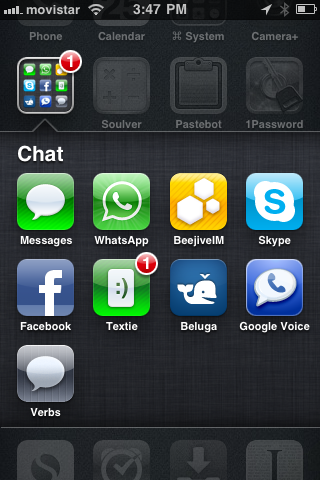
The only one that managed to be useful for a while was called Chirpy. It basically was a Twitter Direct Messages chat App. If your friends had Twitter (and most of mine do), they will get it as a DM.
Problem solved? Not quite. In part because Twitter DM are as unsafe as loggin into Facebook on a public WiFi.
SDM: Secure Direct Messages
So here is my one and only feature request for Twitter (now that Tweetie 2 is out), develop a new type of DM that is encrypted end-to-end.
You can read it, I don’t care, but have the message itself be secure from my device to your server, and from your server to the other person. Make it so that only one device is authorized to read the messages, and -this is important- you can’t read these SDM from http://twitter.com/.
That’s all I ask. Trust me, if I tell my friends and relatives this is the last type of messaging app I’ll tell them to install (and most won’t, since they already use Twitter), they’ll gladly do it just to make me stop bothering them.
It’s a win-win-win: I can flirt from my iDevice of choice, you become even bigger because people will now perceive you’re secure (they don’t, but that’s another post), and tasteless persons can continue to use Blackberry.
Geek
Essay
January 24, 2011
More Relevant Gmail Inbox In 3 Filters
I wake up. Stretch. Pickup my iPhone/iPad/MacBook to check three things:
-
Twitter
-
Google Reader
-
Gmail
Two out of three of these services use a streaming behavior to consume information.
You don’t need to mark all Tweets you’ve seen as read when you go through them. Or, if you subscribe to more than a dozen blogs, you probably skim headlines and read what strikes your fancy.
Being a Gmail user for many years, my account responds to multiple personalities, but it has receives two main types of emails:
-
Important emails I need to read.
-
Emails I like to skim, and maybe read.
The first group is self-explanatory. The second is more complicated: it includes everything from the triple forwarded conspiracy theory my mom sends me, to the website invite I subscribed weeks ago. My payment reminders and newsletters also fall within this group.
While I like to mentally group my emails this way, they all arrive in the same inbox. Below is the best solution I’ve found to separate these two automatically.1
Enter the Gmail Filters:
After some trial and error, I arrived at three Gmail Filters that takes care of filtering my inbox so I can create the two email inboxes mentioned above:
-
Talk to me: This makes sure emails are being sent to you. Any forwarding from another email, CC, and especially BCC gets filtered.
-from:your@email.com AND -to:your@email.com AND -list:Newsletter
-
Love me back: Good rule of thumb for an automated email is that you can’t write back. If you can’t write back is should not clutter your inbox.
from:(do_not_reply@ OR noreply@ OR donotreply@ OR support@)
-
Must not subscribe: I’ve acumulated these over the months. At some point I restarted from a lifehacker tip.
("opt-out" OR unsubscribe OR "viewing the newsletter" OR "privacy policy" OR enews OR "edit your preferences" OR "email notifications" OR "update profile" OR smartunsubscribe OR secureunsubscribe OR yahoogroups OR "manage your account" OR "group-digests" OR "email subscriptions" OR "To ensure delivery" OR "To help ensure" OR "because you signed up" OR "You are receiving this message" OR "Si no deseas recibir")
Remember that this last one is a very organic filter. When something slips past the it, check the email contents and try to find a way to include it.
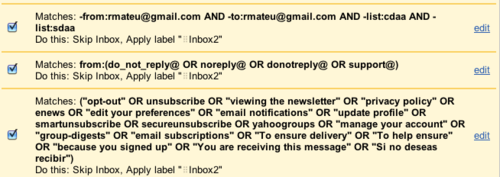
In case you don’t want to manually add the three rules above, you can download my filters here, and use Filter import/export to import it. Remember to configure the first rule, since you have to use your own email.
I Shall Call You ⠀Inbox2:
For any normal person, the hard part is done. But if you have Naming OCD, now you have to pick a good name. It has to look good, explain its purpose and sort correctly on the Gmail sidebar and iPhone Mail app.
To comply with the above, I use ⠀Inbox2. The leading braille character (Zero, I think) gives it a subtle handle that makes it easy to spot on a list and also positions it on the top of most lists. 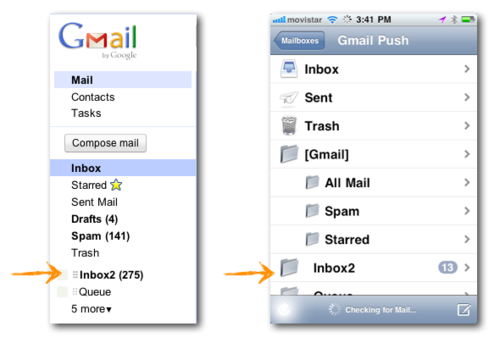
I know, there’s probably a support group somewhere for people like me, they just haven’t decided on a name or logo yet.
Productivity
Web
tidbit
January 21, 2011
International (US) Number with Google Voice and Stanacard
I’ve been waiting for some time to have this working. Little by little the pieces of the puzzle came together and yesterday, it happened: I connected my Google Voice account with the Stanacard International Number Forwarding.
So what? I know have an US phone number (for Boston, of course) that rings up my iPhone in Venezuela (or anywhere in the world where you can get a SIM card).
Why? How can you ask that? Because you can!1
The guys at Stanacard2 posted a good walkthrough on their blog. Let me add that you could have done this before with other international calls services (I tried, twice). In my case, it either didn’t work reliably or the international calls company wanted a monthly plan.
Follow the instructions on Stanacard blog, but here’s the high-level look at what happens when I make a call:
-
While in “
Universe minus USA”, dial a number on the Google Voice App (remember to turn ON Click2Call so Google calls you)
-
Google calls your Stanacard Number in the US, and they forward it to your local number.
-
At the same time, Google calls the number in US (or anywhere really).
-
They pick up and you yell “wazzup”.
If someone calls your US Google Voice number, just disregard the step 1. The magic is the same.
At some point Google Voice will probably add International Forwarding themselves, and I’ll revisit this, but right now Stanacard rates seem lower that Google’s so that’s another thing to consider.
If you’re going to give Stanacard a try, I’d appreciate if you use this referral link. I’ll use it to call you. Promise. Maybe on your birthday.
Web
tidbit
January 10, 2011
My Mac App Store Day One
Since I was one vacation last week I had to wait until today to try out the new Mac App Store.
Overall, mostly what I expected, lack of uninstall seems to be the most glaring omission, but it will come.
While you can spend hours philosophizing about how it changes the Mac ecosystem (or what acronym to use), the whole point of the store is to get Apps, so here are today’s list:
- If you remap your caps lock key to the control key, a whole new world of hotkey combinations open up, and considerably more ergonomic. ↩︎
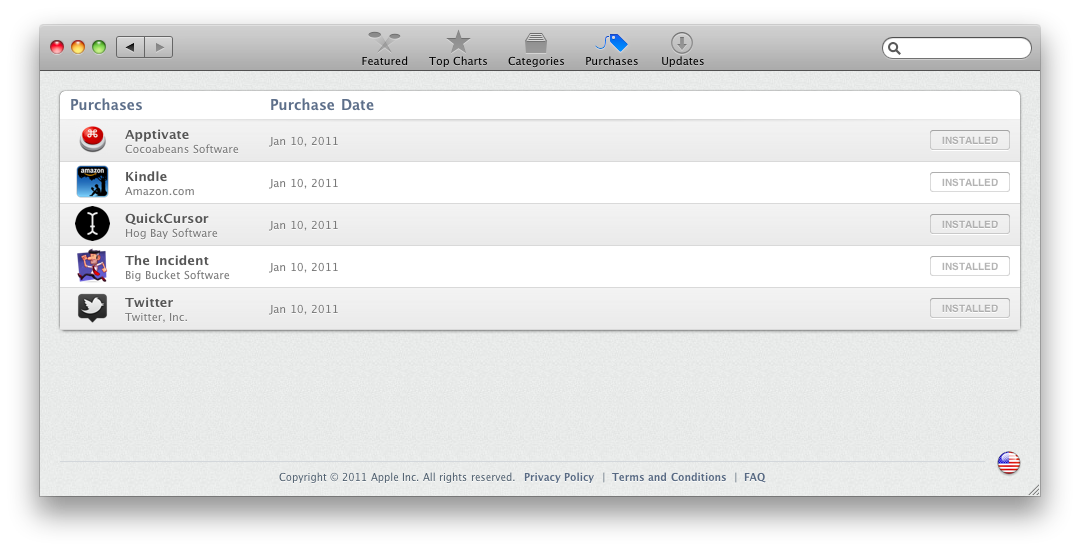
Review
Mac
Apple
November 12, 2010
The Story of Mustang and Bullet (my MacBook Air review)
 Yes, I name my computers.
Yes, I name my computers.
That’s not the sad part; the amount of time I spend finding the right name, now that’s the sad part.
Anyway, this is my MacBook Air review. But before I tell about my 11-inch MacBook Air (AKA Bullet), I need to tell you about my late 2008 MacBook unibody (AKA Mustang).
If you’re about to scroll to the end of the post to read the conclusion, don’t bother, I’ll tell you right now:
I haven’t been as happy with an Apple product since the original iPhone. Yes, this includes the iPad.
Think I’m mental? Well, you have no choice now but to read on then.
A Shinny MacBook
The unibody MacBooks almost ruined my geek-creed within my analog friends. I made them all hold their laptop purchases for more than a year, ’cause a new metal MacBook was coming.
By the time it came out, my 1st-gen white MacBook was ready to become a media center and I was ready for a replacement —my powers of self-delusion are ridiculous.
Mustang was named after the WWII P-51 fighter-plane: sleek, big and shiny, with great power and long range. It must be said that I absolutely … held this MacBook in high regard.
As in a typical romcom hollywood flick, I just could never say the L word about it. Mustang did what it had to do, it looked great doing it, but the sparks just weren’t there. The battery life was a disappointment, and while I had maxed it out with 4GB of RAM, it didn’t feel any faster than the year old stock white MacBook I had at work.
Fast-forward two years —preset time for my inner upgrade cycle alarm—, and I caught myself checking store.apple.com and, surprisingly, feeling underwhelmed. Other than a remarkable increase in battery life, there wasn’t all that much that had changed on with the MacBooks.
When my pal Nav bought his Macbook Pro 15″ 2.66GHz i7 with 4GB RAM, and commented that it was more powerful, but not really faster —think iPhoto launch time vs. time to apply an effect—, the idea of buying a new MacBook was discarded.
Yet, it had been two years! a tradition that started with my first Mac, an iBook G3, had to be upheld! —told you above, ridiculous.
The consensus online was pretty clear: SSD is the next speed jump — friends and relatives, you’ve been warned, this is going to be my subject title for all your computer purchases questions in the next year.
So Mustang was upgraded, not replaced.
An 80GB Intel X25-M SSD was brought in as the main disk, and the DVD drive was ripped (killing my speakers in the process, mea culpa) with the original 250GB HD installed there.
The result? a veryvery —not a typo, it’s veryvery— fast new MacBook. It feels twice as fast, boot and app launching times more than halved. And while I haven’t done a scientific benchmark, the battery life for Web browsing has improved a good 20 minutes.
If it weren’t for my MacBook’s bad habit of not waking-up for sleep, everything would great.
Enter the Bullet
It was love at first tech specs reading.
I bought my MacBook Air before they where on display at the Apple Store. The guy even asked if I didn’t want him to bring one out just to compare the 11-inch and 13-inch.
I said no. It was just like the movies: I had $999, he had a MacBook Air in stock. Nothing more was said.
Well, actually, my bank had something to say: card denied. But after convincing the nice lady on the phone that I, was in fact me, and me really wanted to buy I a MacBook Air, everything was fine.
Bullet was born during a trip. So in a way, it hit the ground running. And this little guy can run. My concern for getting the base machine —1.4GHz, 2GB RAM and 64GB SSD— quickly went away.
I’m not delusional, without Mustang waiting for me at home, I wouldn’t have been able to justify such a constraining machine. Just my iTunes are iPhoto libraries are at least 64GB.
But as a sidekick, this machine is a dream. Did I mention it was fast? For 80% of my tasks, it’s blindingly so. Battery life? I just charge it when I get home, it lasts the whole day. Portable? it’s even easier to carry than the iPad. Looks great? Pluh-ezzz.
Better than the iPad? I, uh, err, hmmm … please step into my office.
The Multi-Device Dilemma (or what you reach for)
When I got my iPad, my Kindle glared at it. When I brought the MacBook Air home, it did the same.
In both cases the same thing happened, what had been a huge theoretically a dilemma in my head, turn out to figure out itself naturally when I had the devices in front — or in a bag.
The iPad didn’t take over reading on the Kindle, it just segmented reading in two: superficial and in-depth. I use Instapaper in both, anything short and time sensitive, gets consumed in the iPad, the rest falls into Kindle territory. Interestingly, my overall reading time has increased.
Replace reading with working —browsing, email, writing—, and Kindle with MacBook Air, and you get my new dynamic.
What I’d thought was going to be a duplication of functionality turned out to be a specialization of tasks.
I hear you, it sounds like an expensive pairing, but I’d argue that not so much. An iPad + MacBook Air combo runs into the same price range of a much more versatile MacBook Pro.
But, for non-video-editing-mostly-email-Textmate-Keynote-and-Excel user like myself, two devices that do more specific tasks could be a better option.
What a about Mustang? It has basically become a glorified iMac. Paired with a 22-inch monitor it’s a perfect desk computer. Yet, I still keep reaching for Bullet in my bag sometimes (even though everything is synced with Dropbox).
If I had to choose one computer, Mustang would become a media-center faster than you can say Boxee. What would I miss? more space to hold my digital baggage.
External HD’s don’t seem optimal with the current generation of MacBooks Air’s since USB 2.0 speeds are not fast enough. But, what if the external drive is a huge datacenter in North Carolina? Interesting possibilities open up.
It’s the iBook I Always Wanted
At the end of the day, the 11-inch MacBook Air represents the reasons I bought my first iBook G3, with the added benefit that it now can do everything I dreamed an iBook could, in an affordable package.
Review
Mac
Colophon
November 9, 2010
Break Mac in Case of Emergency, A Theft Checklist
The recent parting of my Mom with her MacBook thanks to some S.O.B.’s that came into the house, reminded me stop postponing updating my MacBooks Air’s security settings.
Make no mistake, the steps below are less about having a hacker-proof system and more about making it a pain to an average user (or a scum-of-the-earth thief) to get to your information if your Mac is stolen1.
Anyways, my checklist:
You can skip this step, but I have this app installed on all my Mac’s (I didn’t on my Mom’s and I’ve kicked myself for the last week).
Visit the website for more info, but in a nutshell, it provides the closest thing to Apple’s Find my Phone on Mac. In addition, once you report it stolen, it enables some interesting psychological hacks to make the S.O.B. take it to a store, or try to sell it quickly.
Modify System Preferences:
Security:
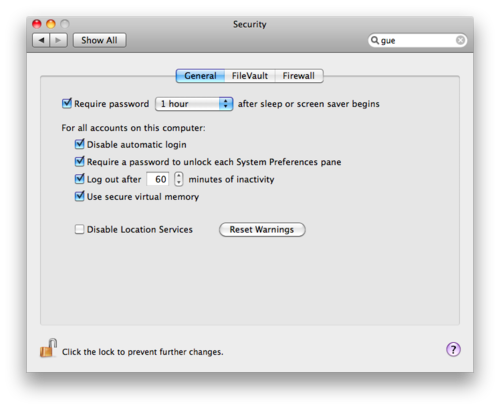 Since I have MacBooks, it gets really annoying if the password prompt comes up every time I close the lid. The 1 hour setting is the best balance between convenience and security for me. The rest of the settings are pretty self explanatory.
Since I have MacBooks, it gets really annoying if the password prompt comes up every time I close the lid. The 1 hour setting is the best balance between convenience and security for me. The rest of the settings are pretty self explanatory.
Accounts:
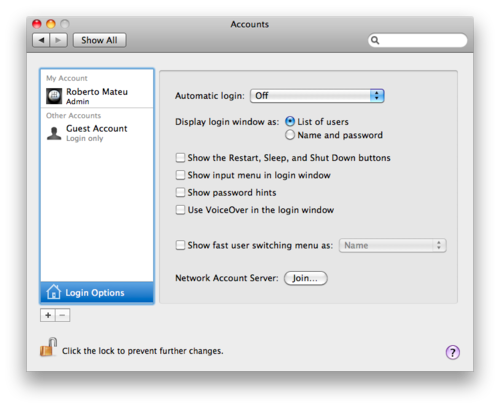 On
On Login Options turn Automatic Login Off. If you didn’t install Undercover, then change Display login window as Name and password rather than List of users like in my screenshot.
The difference is that with Undercover, you want to create a Guest Account to allow the S.O.B. to login to the Mac —so we can try to take a photo of him and track the laptop–. Otherwise, we want to make the S.O.B. need to guess both the username and password.
Change Folder Permissions:
If you created any folder that isn’t inside the defaults under your username, or more clearly, alongside your Desktop, Documents, Downloads, etc, you need to modify its permissions since by default, they will be viewable by other users, or if your Mac is booted in disk mode.
In my case this is extremely important since I have pretty much everything I hold dear inside the Dropbox folder2.
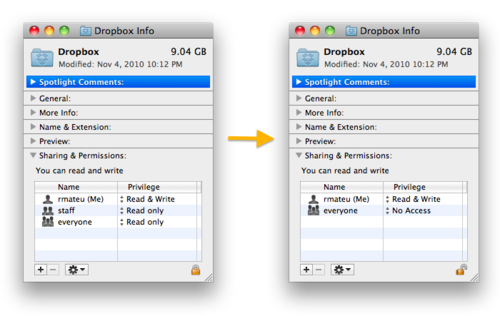 To do this, just right-click on the folder and select Get Info. At the bottom of the panel you’ll see the Sharing & Permissions group, modify as need to get it to look like the screenshot on the right.
To do this, just right-click on the folder and select Get Info. At the bottom of the panel you’ll see the Sharing & Permissions group, modify as need to get it to look like the screenshot on the right.
With this we are all set.
Danger, Will Robinson!
Don’t forget, this is only some basic precautions in case your Mac gets stolen. A geeky enough person that can get his hands on your machine and has access to time and Google (which geeky people usually do), will be able to get to your files eventually.
But the assumption here is that your Mac was stolen for the hardware, not your data. These settings will make the Mac a pain to use, unless a new OS is installed from scratch —wiping your data.
Which, while sad, is what you rather want in this situation (after getting the Mac back, obviously).
Mac
Web
tidbit
November 3, 2010
Single App Mode Retry
Been using the Single App Mode hack on my MacBook Air the last few days and I love it.
I’ve actually tried it last year, but it wasn’t until my current anti-multitasking phase —brought on by the iPad mostly– that I really got the point of how this could be useful.
The thing to remember is that this option only takes effect when you click the app’s icon on the Dock. This will hide all other application windows.
However, if you command-tab, then you get your typical overlapping windows disorder behavior.
Give it try, at least on the MBA’s small screen, it now makes much more sense.
Mac
Geek
tidbit
October 4, 2010
Sparrow is a minimalist mail application for Mac. It was designed to keep things simple and efficient. No fancy stuff here… just…
Sparrow is a minimalist mail application for Mac. It was designed to keep things simple and efficient. No fancy stuff here… just your mail and nothing else.
I’m super excited about this App. Feels more like a preview than a beta, but they’re on the right track.
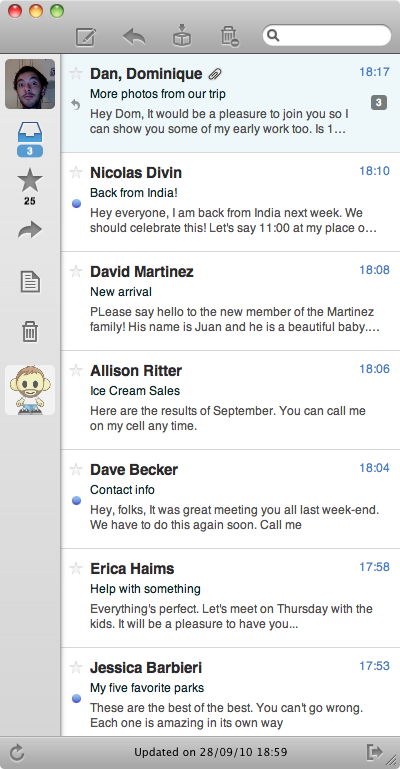
Mac
Review
Software
September 20, 2010
Reeder for Mac in Development
Reeder for Mac will change the way you consume RSS on your Mac desktop: I used to be highly dependent on the web Google Reader interface, but since I tried Reeder for Mac I made the switch. Crazy fast engine. Keyboard shortcuts. Beautiful animations. Great features.
Sign me up! I love Reeder for iPad, and while I also have it for the iPhone, Byline and Google Reader mobile get used the most.
On the desktop, I’m actually using Fluid with the iPhone version of Google Reader.
Software
Mac
August 11, 2010
Taking a trip. iPad and Kindle are all packed up.
See you in about a month.
Taking a trip. iPad and Kindle are all packed up.
See you in about a month.
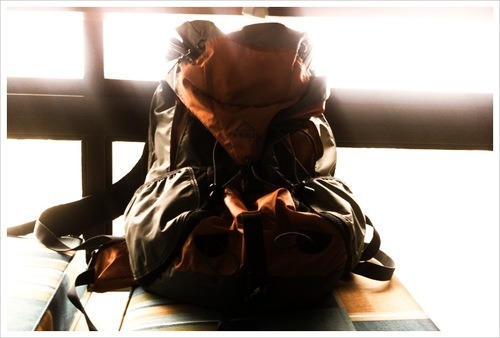
Travel
Personal
August 4, 2010
BlackBerry Data Is (Not?) Secure
Phred Dvorak, on WSJ.com:
RIM said the BlackBerry network was set up so that “no one, including RIM, could access” customer data, which is encrypted from the time it leaves the device.
All good right? Many (including myself) have been working under the assumption that BlackBerry devices — specifically their communications tools — are always encrypted.
However, something seems iffy when Bruce Schneier writes:
While the data is encrypted between RIM’s servers and the BlackBerrys, it has to be encrypted by RIM — so RIM has access to the plaintext.
This is similar to how Opera Mini handles encryption: although everything coming to and from Opera servers is encrypted, the servers themselves need see what’s going on to do its magic.
Note that I don’t think BlackBerry has a security issue. But by making a statement that seems technically inaccurate they’re setting themselves up for scrutiny from the users that should be supporting them right now.
Geek
Security
July 27, 2010
The new Magic Trackpad
The new Magic Trackpad is the first Multi-Touch trackpad designed to work with your Mac desktop computer.
For some time I’ve always connected my MacBook to an external monitor when at my desk. This implied that I used an external keyboard and mouse, but every time I moved my hand to the right to use the mouse, my brain wished there was a trackpad there. I imagine that if you have to do design work, the precision of the mouse is still unbeatable, but for me, this the first Apple mouse I’m going to buy.
Apple also announced updated iMacs, Mac Pro and Cinema Display, but since I’m not getting any of those, no big deal.

Review
Apple
July 20, 2010
Apple Donates MacPaint Source Code To Computer History Museum
Arik Hesseldah on BusinessWeek:
Released in 1984 with the Mac, it is fondly remembered not only by those who used it, but also by computer scientists for numerous first-of-a-kind innovations.
Source code as history. I love this era.
Geek
July 17, 2010
iPhone 4: El mejor peor iPhone
Ya para su lanzamiento, el iPhone 4 estaba envuelto en controversias. Luego que un ingeniero de Apple perdiera un prototipo en un bar, varios blogs tecnológicos habían recibido fotos del iPhone enviadas por un individuo el cual quería venderlo. Cuando Gizmodo publicó fotos confirmando que era un equipo de Apple, acompañadas por el nombre del ingeniero el cual lo perdió, el web se dividió al mejor estilo Team Jacob vs. Team Edward (no me pidan que explique, al parecer tiene que ver con vampiros y lobos).
El nuevo iPhone 4:
Inclusive con muchos de sus secretos revelados, la introducción del iPhone 4 causó sensación por sus novedades: pantalla con resolución que se aproxima a papel, habilidad de tener llamadas con video y, de especial interés para todos los geeks, un diseño que de chasis que incorpora las antenas a la estructura del equipo.
Una nota sobre antenas:
Todos aquellos que recuerdan las primeras generaciones de celulares, no pueden olvidar un elemento constante en sus diseños: la antena. Colocadas externamente para maximizar la recepción –y disminuir la evaporación de nuestro cerebro por la radiación– las antenas externas fueron universales hasta la introducción del Nokia 8810. Las mejoras tecnológicas permitieron el desarrollo de las antenas internas, pero las restricciones se mantenían: garantizar señal y evitar matar al usuario. En consecuencia, todas las compañías creadoras de celulares han experimentado con lugares en donde colocarlas. El pequeño inconveniente es que la mayoría de las personas sujetan el celular con la mano –salvo aquellos que utilizan el casco de moto bien apretado. Nuestra extremidad con pulgar opuesto es un excelente bloqueador de señal, lo cual obliga a los diseñadores de celular a asumir las diferentes
maneras la cual el equipo será sujetado.
El mejor iPhone, a menos que lo agarres mal
Obviando histeria de la última semana, la recepción del iPhone 4 ha sido maravillosa. Los comentarios de todos las principales publicaciones norteamericanas concordaban que el iPhone 4 es el nuevo estándar con lo cual otros celulares serán medidos y las ventas de 1.5 millones de unidades en el primer día fueron un récord, incluso para Apple. El antennagate –como ha sido llamado el problema de señal del iPhone 4– oficialmente explotó cuando el prestigioso Consumer Reports retiró su evalación de Recomendado para el iPhone 4. Ahora, la combinación del realismo no-mágico actual y una restricción presupuestaria en la moneda cuyo-nombre-no-se-puede-mencionar, me han impedido utilizar el iPhone 4, pero ciertos geeks a los cuales respeto, me llevan al siguiente resumen del problema con el iPhone 4:
En condiciones de poca señal, colocar un dedo en un sección especifica del borde inferior izquierdo, hacen que el iPhone pierda señal por completo.
Un evento de prensa sin precedentes
En una conferencia de prensa el 16 Julio, Steve Jobs abrió el evento diciendo: “Ustedes saben, no somos perfectos. Lo sabemos y ustedes también. Y los celulares no son perfectos tampoco.” Acto seguido, miles de Apple fanboys miramos al cielo y gritamos “¡NOOOOO!” Pero en vez de oír que el iPhone 4 estaba roto, escuchamos que este ha tenido 70% menos devoluciones que el iPhone 3GS –el cual fue un éxito el año pasado–, que solo 0.55% de los usuarios de iPhone 4 han llamado a Apple para reportar el problema, y que el iPhone 4 pierde señal de forma estadísticamente insignificante sobre el 3GS. Y sobretodo, oímos varias veces, que esto es un problema de todos los celulares. Apple fue tan simpática que mostró como situaciones similares ocurrían en un BlackBerry Bold 9700, HTC Droid Eris, Samsung Omnia II y el iPhone 3GS.
Ponte el forro
Entonces ¿fue todo una conspiración de los medios para destruir la revolución … del iPhone 4?, no, el problema existe. Pero tal como Consumer Reports reportó, una de las formas de evitar el problema es colocarle un cobertor al iPhone. Razón por la cual Apple va a incluir un forro gratuito con el iPhone 4. Claro, existe una forma más sencilla de evitar el problema: no poner el dedo en punto exacto donde pierde señal. Tristemente, igualmente que cuando uno le pica una hormiga y nos dicen -“no te toques”-, es imposible no hacerlo una vez que uno sabe.
¿Y entonces?
Hay que esperar como se comporta el iPhone 4 en Venezuela, pero todas publicaciones han acordado que el iPhone 4 tiene mejor señal que el iPhone 3GS en lugares retirados. Personalmente puedo decir que mi iPhone 3GS se siente perdido en la vida en varias partes de Caracas, pero que como buen fanboy acepto sus defectos, ya que Steve Jobs me aseguró realmente, son virtudes.
Nota: Este review lo escribí para LaPatilla.com.
Español
Review
June 16, 2010
Flock and Opera Browsers Release Betas
Both Flock and Opera released a beta today.
Flock is Windows only, but the big news is that they moved to Chromium from Firefox as their base.
Opera continues to optimize their new rendering engine, and it does feel fast.
Web
June 7, 2010
iPad Accessories, Part Uno
The UPS van just delivered these two cases for the iPad:
Kensington Reversible Sleeve:
 Kensignton iPad Case
Kensignton iPad Case
Classic neoprene sleeve that I use for my laptop. Won’t protect agains hard bumps, but it keeps the iPad away for flying debris on bags. Fits snugly and for $5.99, you really can’t go wrong.
Ctcstore Leather Flip Book Jacket/Folio:
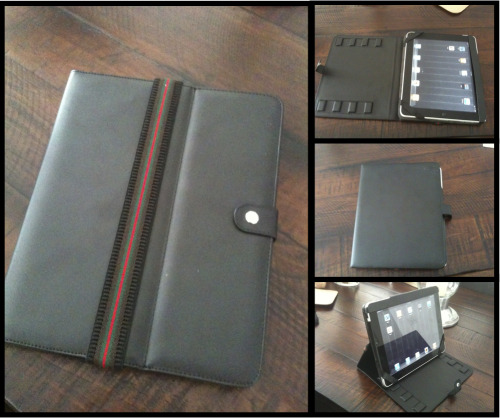 CTCstore iPad Case
CTCstore iPad Case
I think leather is not the most accurate term for this leathery plastic. I mostly bought this case as a stop-gap measure for my Dad’s iPad until the Apple iPad Case is back in stock. It’s not too bad, but doesn’t do justice to the iPad inside. It feels cheap and I’m pretty sure it wouldn’t survive too long with heavy use. I’m also not crazy on how it holds the iPad in place: two elastic straps that cover a little bit of the screen corners and a leather strap where you place one side of the iPad.
It’s $26.25, and does satisfy my Dad’s main requirements for a while. You get what you pay for in this case.
Apple
Review
June 1, 2010
It’s here.
It’s here.

Apple
April 23, 2010
My backpacking iPhone apps list
When traveling abroad, how you use your iPhone changes. Not only should you be looking outside -rather than checking twitter/facebook- but also, your phone should be either in airplane mode, or with data roaming off.
Without a constant connection, it’s important to think ahead a bit so you can have most of the functionality you come to expect from your iPhone. There are also little apps that help you make the most out of your trip.
Below my most used ones:
-
City Maps 2Go $1.99
City Maps 2 Go is a perfect application for tourists on city trips and locals who need an offline-available, quick and cost-effective tool to navigate with their iPhone and iPod Touch.
Google Maps for iPhone is amazing, but without internet (or a jailbreak), it’s totally worthless. This app uses the OpenStreetMap data, and while limited, it’s a lifesaver when you’re lost in a new city trying to find your hostel. Remember to download the maps of cities before hand, since they’re fairly large.
-
GlobeMaster $0.99
Offline world-wide travel guide for 260+ countries and 1400+ cities.
This is basically a curated Wikitravel content for the iPhone. It’s no substitute to a good city guide. But if you’re just passing by, it has most of what you need.
-
Global SOS $0.99
Are you a traveler? Do you frequently go abroad? In an emergency would you know the right foreign emergency numbers to call for help?
Luckily I didn’t have to use this app. But everywhere I went, it displayed the important numbers. It’s an useless app, until you need it.
-
Kindle or Stanza
I need to read to fall asleep, that’s just the way I’m wired. If you’re staying in hostels or sharing a room, you usually can’t turn the light on. With the white on black setting, these app let me read without bothering anyone. If you own a Kindle, you get the added benefit of picking up where you left once you get back.
-
AutoStitch $1.99
This application unleashes the power of your iPhone’s camera to create wide-angle views and panoramas with any arrangment of photos.
Sometimes you want to record exactly what you’re seeing. I haven’t found a better way than a wide-angle shot.
-
Skype
Every so often you’ll find an open Wi-Fi: call your mom.
-
Extended Battery
Not technically an app, but without juice, you won’t be able to use any of the above for long. I have the RichardSolo 1800 ($69.95) which is on the expensive side, but it has a standard mini-USB connector and a LED flashlight. There are cheaper options, but do get one.
I used all of these with my iPhone 3GS, of course, your milage may vary.
Review
Travel
April 22, 2010
A month-in-a-post
Still not back in Oslo, but the vacation is over.
Lots of cool stuff happened in the last month. Below, a five word commentaries:
Personal
 Travel Map
Travel Map

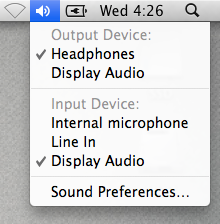

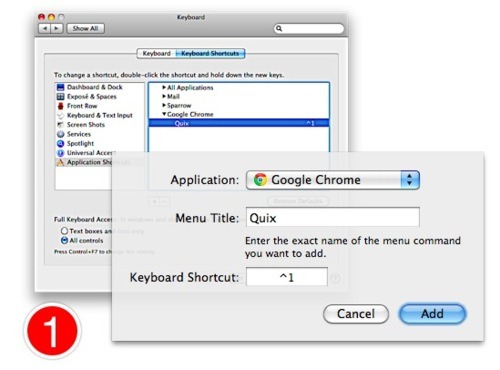
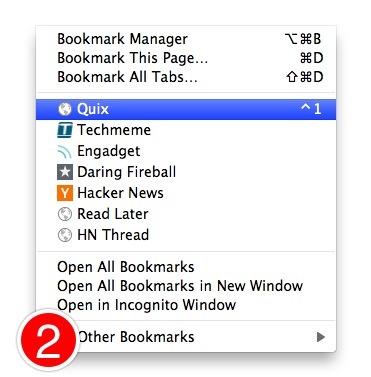
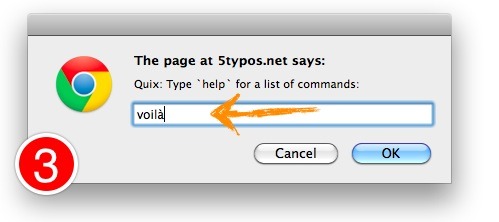


 , etc. They have to be the greatest evolution in written language in my lifetime. Just add a couple of characters and suddenly you have a sentence with with enough depth and intrigue to match a Shakespearian paragraph.
, etc. They have to be the greatest evolution in written language in my lifetime. Just add a couple of characters and suddenly you have a sentence with with enough depth and intrigue to match a Shakespearian paragraph.

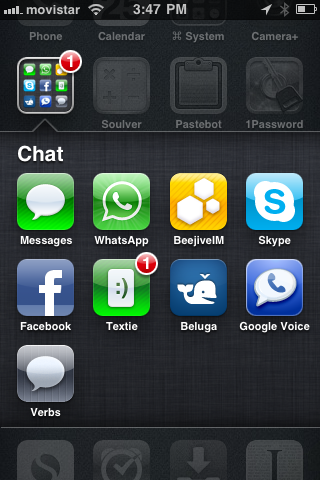
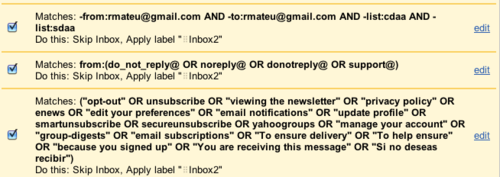
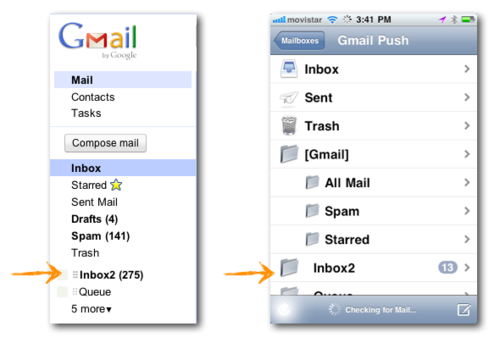
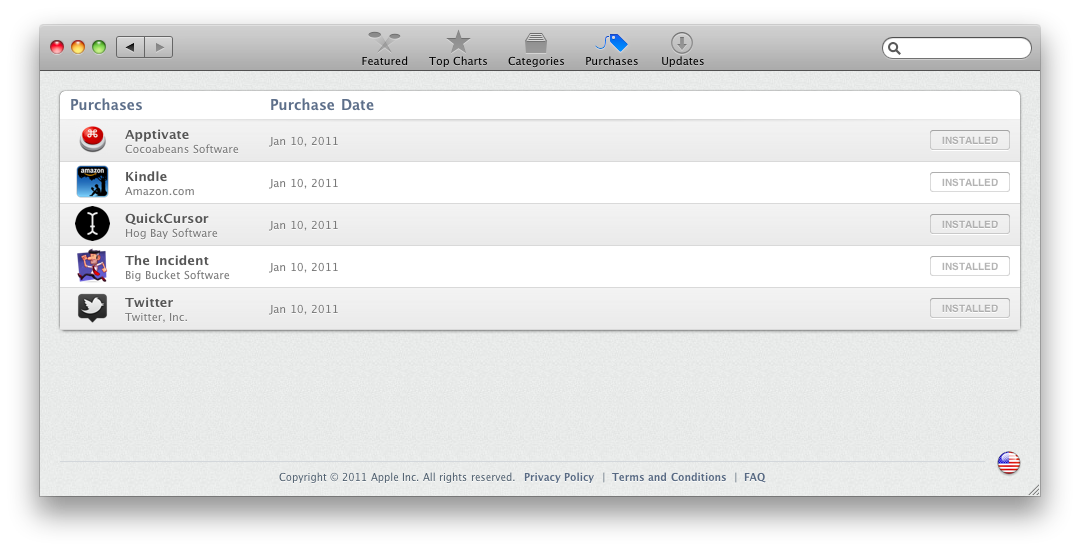

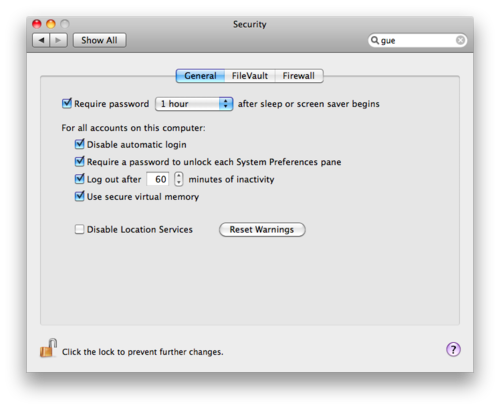 Since I have MacBooks, it gets really annoying if the password prompt comes up every time I close the lid. The 1 hour setting is the best balance between convenience and security for me. The rest of the settings are pretty self explanatory.
Since I have MacBooks, it gets really annoying if the password prompt comes up every time I close the lid. The 1 hour setting is the best balance between convenience and security for me. The rest of the settings are pretty self explanatory.
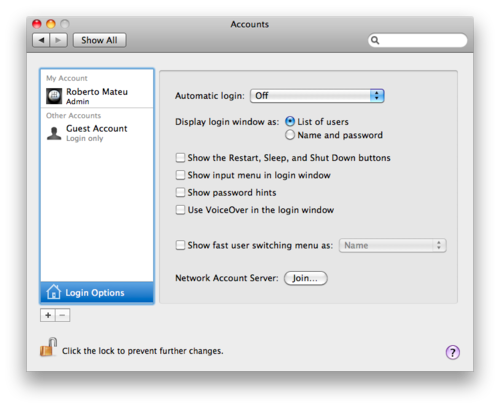 On
On 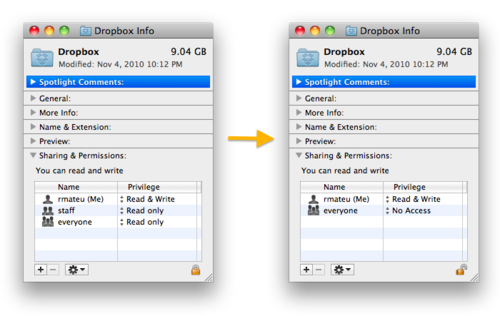 To do this, just right-click on the folder and select Get Info. At the bottom of the panel you’ll see the Sharing & Permissions group, modify as need to get it to look like the screenshot on the right.
To do this, just right-click on the folder and select Get Info. At the bottom of the panel you’ll see the Sharing & Permissions group, modify as need to get it to look like the screenshot on the right.